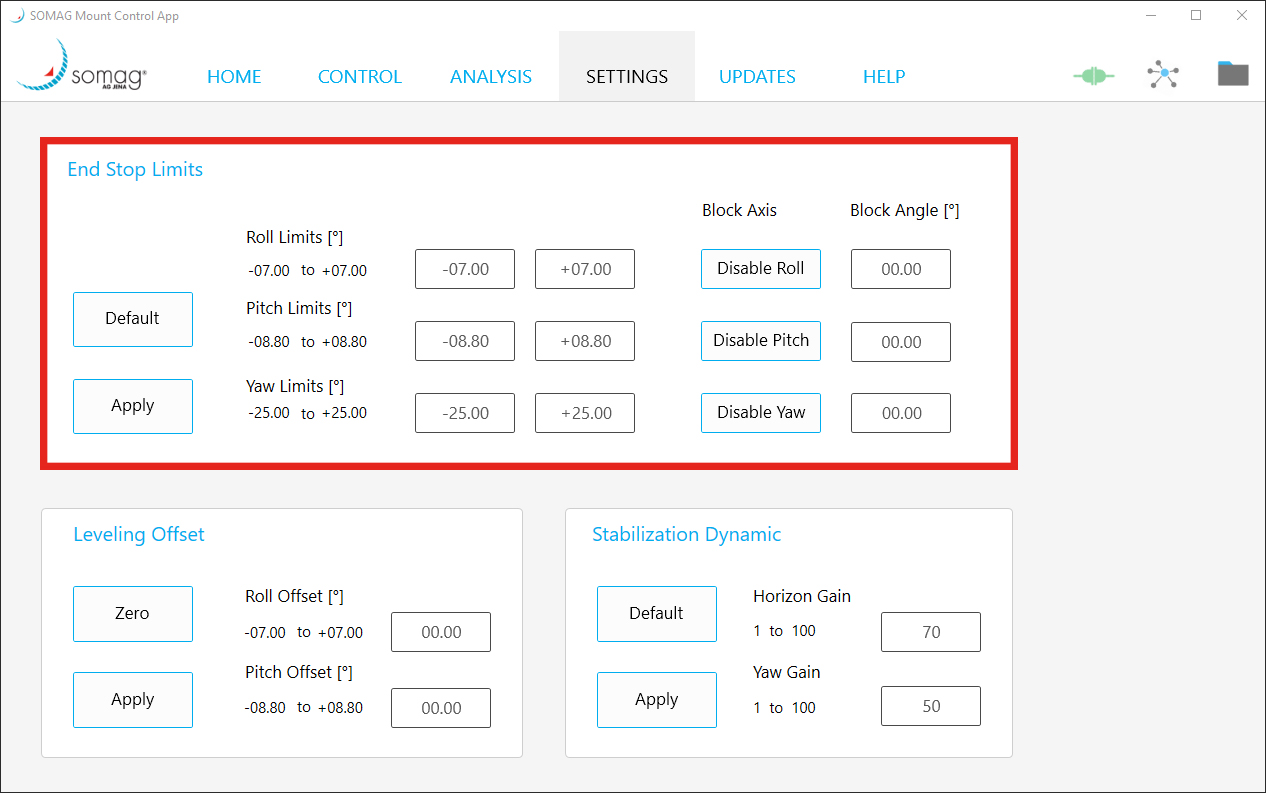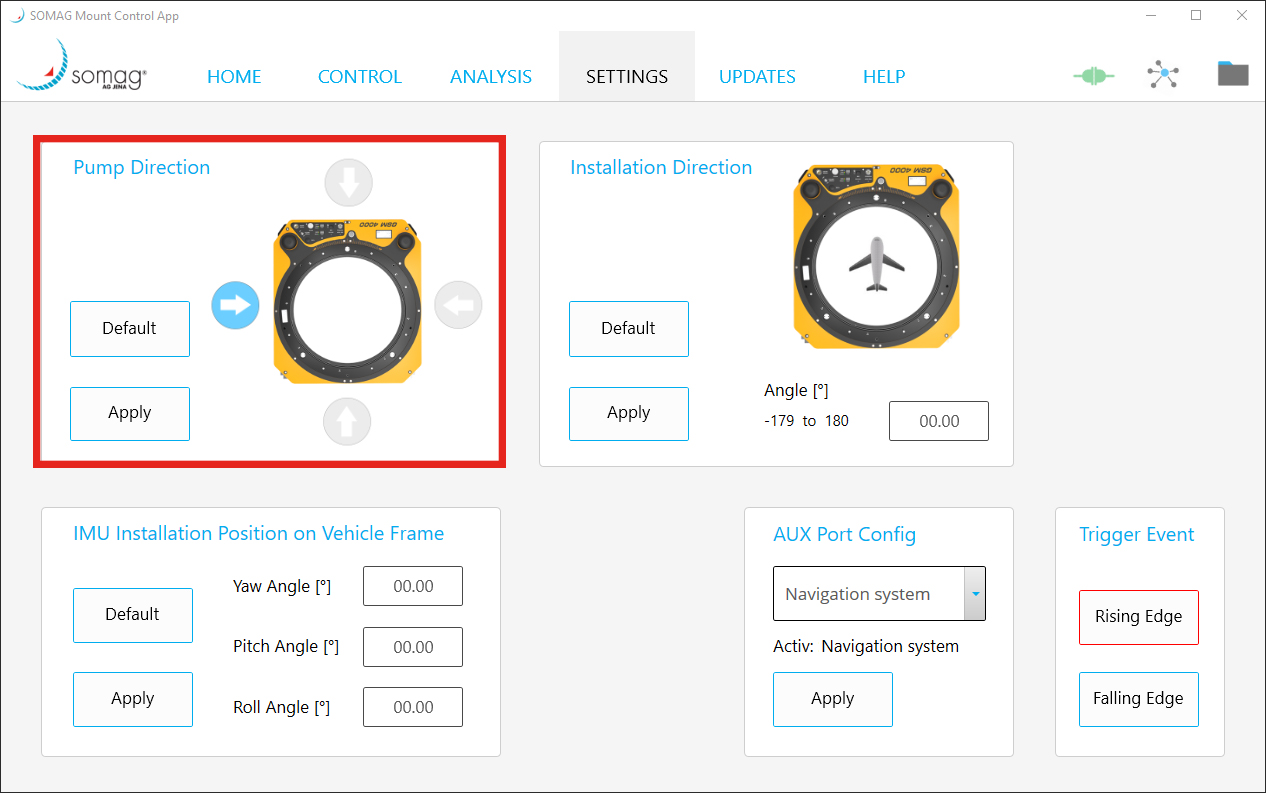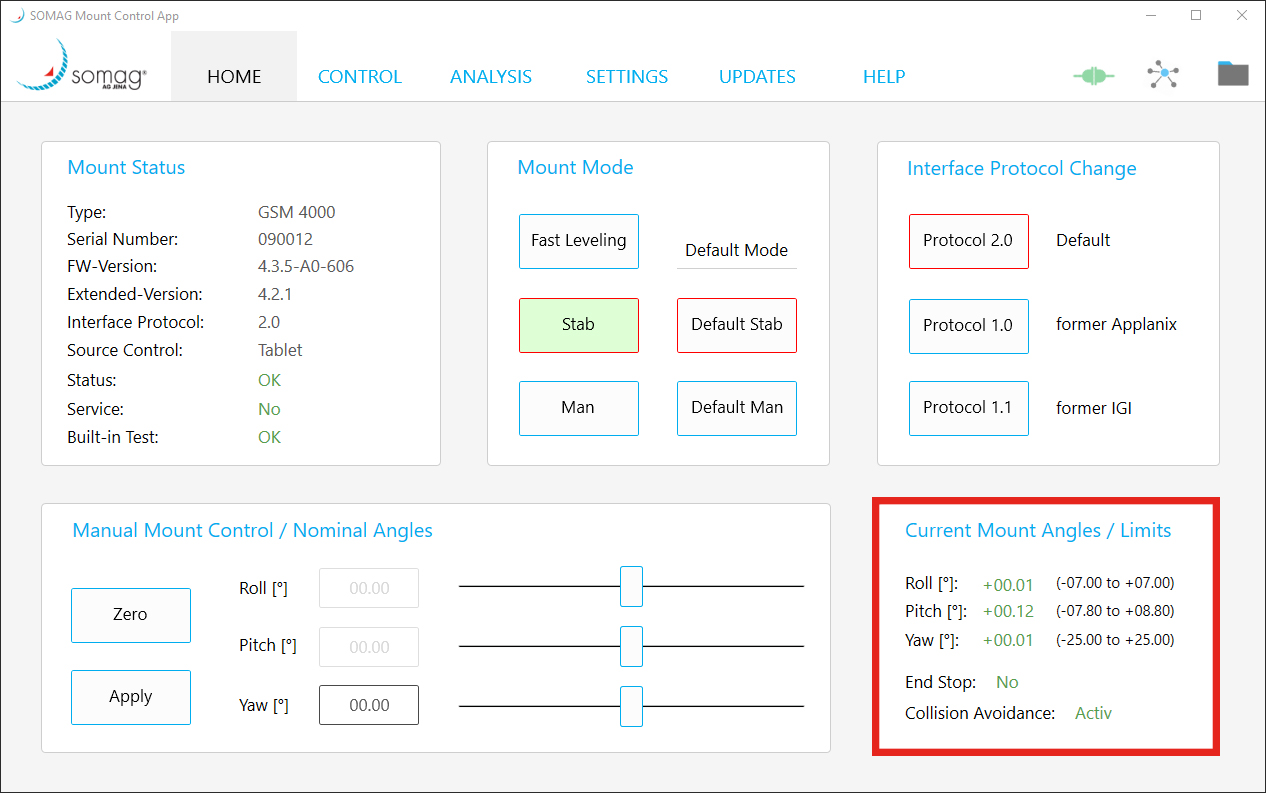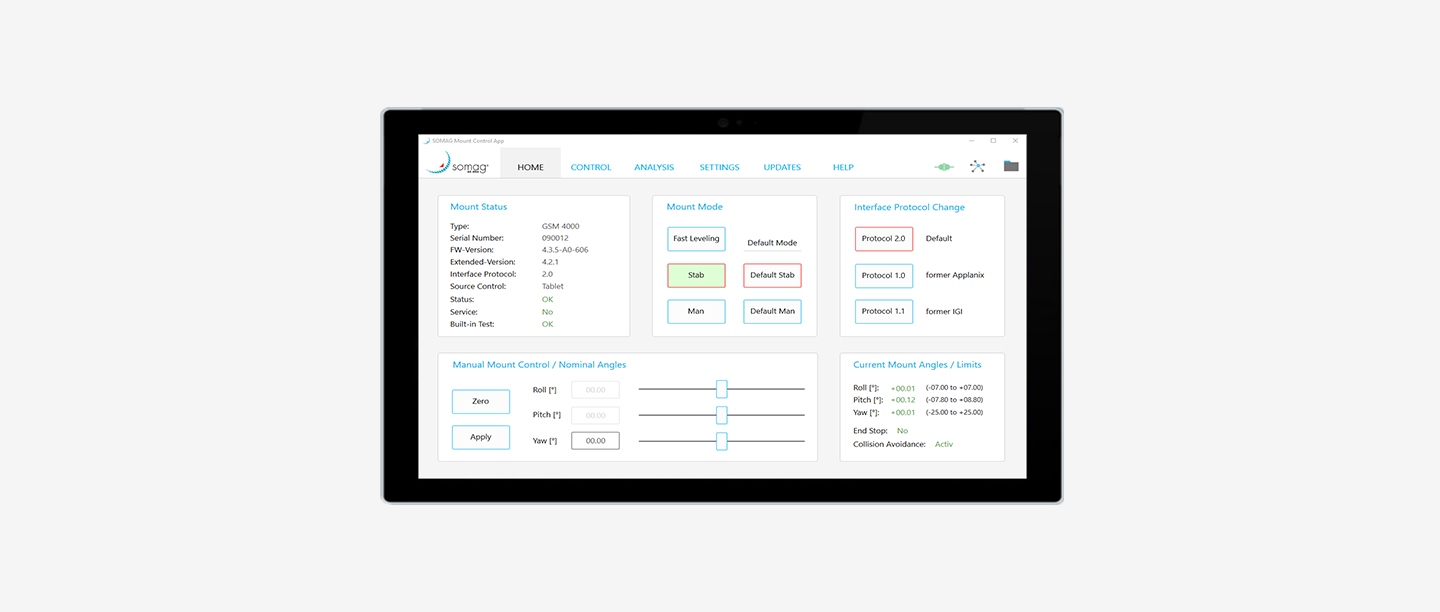
to launch revised Software Features
On the occasion of this year’s Intergeo, SOMAG AG Jena presents its newly revised software features. SOMAG AG Jena offers a number of software features that help customers to adapt their Gyro Stabilization Mounts to their individual needs and requirements. These features have been intensively evaluated and adapted over the past months and will be available from the beginning of October.
CTO Sebastian Schreiber comments: “We have completely revised our software features to align them even more closely with customer needs. They include new functionalities and have been bundled into attractive packages.”
For GSM 4000 customers, SOMAG launches a new feature called Collision Avoidance.
Collision Avoidance
Which application issue is solved?
If the Mount and the sensor have to be installed close to the board wall inside the aircraft or if the hatch in the fuselage is narrow, the sensor system may collide with an obstacle. This may happen during the initialization phase of the Mount or while it is using its full angular range during stabilization. In the past, customers needed several individual software features (End Stop Limits, RTP off and Pump Direction) to avoid collision.
What’s new?
This problem is now solved with only one combined feature – Collision Avoidance. It includes the following functions:
- The End Stop Limits settings allows customers to limit the physical movement range of the Mount in all three space axes. If the End Stop Limits have been applied, the Mount will only move within the specified angle ranges.
- The End Stop Limits and the Block Axis function are now linked together. The block axis function allows users to block the movement of one or multiple axes. For example, if the hatch hardly offers enough space for the Mount to stabilize in all three space axes and therefore preventing horizontal movement compensation, Block Axis can be used to disable these two axes. This enables the Mount to at least compensate the drift motions.
- It is now also possible to block an axis at a certain angle.
- Furthermore, an axis blocking now takes place automatically if the absolute difference of the entered end stop values is <± 2°.
- Limited installation space in the aircraft may result in the sensor system hitting an obstacle such as a board wall during the initialization phase when the Mount is pumping up. The function Pump Direction allows customers to select the side on which the GSM 4000 pumps to working height during the initialization phase. Without feature activation, the Mount pumps up via roll positive by default.
- The Pump Direction function is now linked to the End Stop Limits. This means, if a change of the Pump Direction is necessary due to the restriction of roll and pitch, a possible Pump Direction will be set automatically.
Adjustment of the Mount’s working height
- A novelty of the Collision Avoidance feature is the adjustment of the Mount’s working height. The Mount now automatically adjusts its working height when all four values in roll and pitch have been reduced. In this way, the Mount and the sensor system are protected against a collision with an obstacle also in a non-powered state. The Collision Avoidance feature thus offers the greatest possible safety to avoid damage to the sensor due to restricted installation conditions.
“We have also addressed customer feedback on the Range Test Phase, as well as the time of the entire initialization phase. We basically nailed it down to the minimum the Mount needs. The complete initialization phase takes now only 15 seconds which shortens the time until the Mount is fully functional tremendously”, Schreiber explains.
End Stop Limits including Block Axis
End Stop Limits including the option of axis blocking is still available as a single software feature for all Gyro Mounts. This software feature is particularly interesting for customers who need the movement range limitation for use cases other than collision avoidance. For example, if the hatch is too small and the sensor is located too close to the fuselage of the aircraft, this can lead to vignetting problems and thus to dark image corners. To solve this problem, it can be helpful to limit the sensor’s range of movement by activating the End Stop Limits feature.

How do I get the Software Features?
The Software Features can be ordered along with a new Mount. When customers receive the device, the Features are already activated and ready to be used.
If you already own one or more Mounts, you can order each Software Feature separately later at any time. In the meantime, the Mount remains fully operational as it does not need to be sent in. Once the feature was ordered, SOMAG provides an activation file on the same day without long lead times.
Where can I adjust the Software Feature settings?
To activate and use the Features you only need the SOMAG Mount Control App. SOMAG provides this in-house developed app for every Gyro Stabilization Mount free of charge. The app allows you to manually control your Mount, to update the firmware and it provides access to documents like Mount manuals.
Customers will also find an overview of all optional Features. These are greyed out at the beginning. After activating the respective feature, it will be colored and can be controlled.
Is the use of the Software Features limited in time?
There is no expiration of a license period and no need for reactivation. Once purchased, the feature can be used at any time. Each software feature activation is directly linked to the serial number of a Mount and can only be used with the respective Mount. If the same feature is to be used on multiple Gyro Mounts, the feature must be ordered separately for each device. If you are interested in more than one Feature, we are happy to offer special conditions for software packages.
For questions and pricing information please contact SOMAG Sales Manager Mr. Sören Lieske at s.lieske@somag-ag.de
Sign up today!
Keep yourself informed about SOMAG and the latest Gyro Mount technology.
We will send you regular information about:
- exhibitions and event invitations
- new products, services and videos
- latest application examples, projects and partnerships